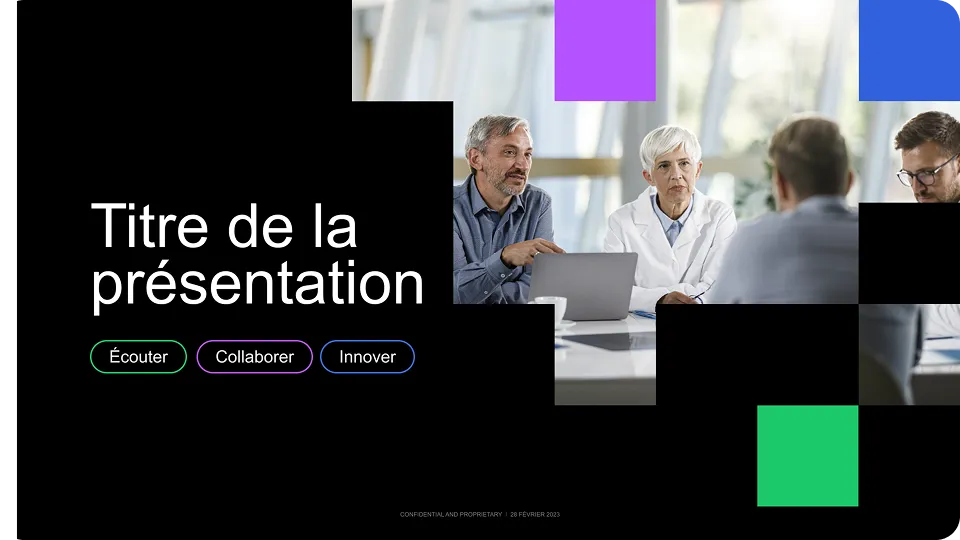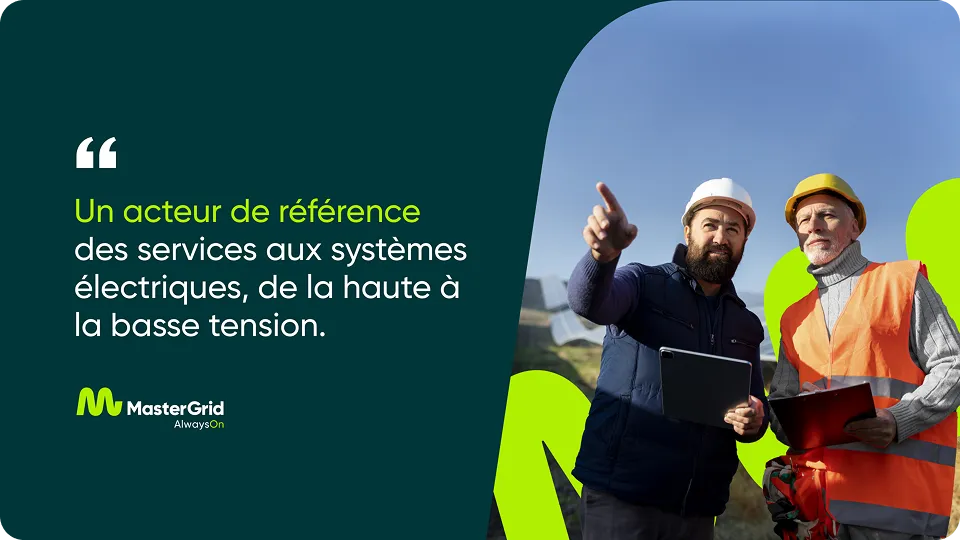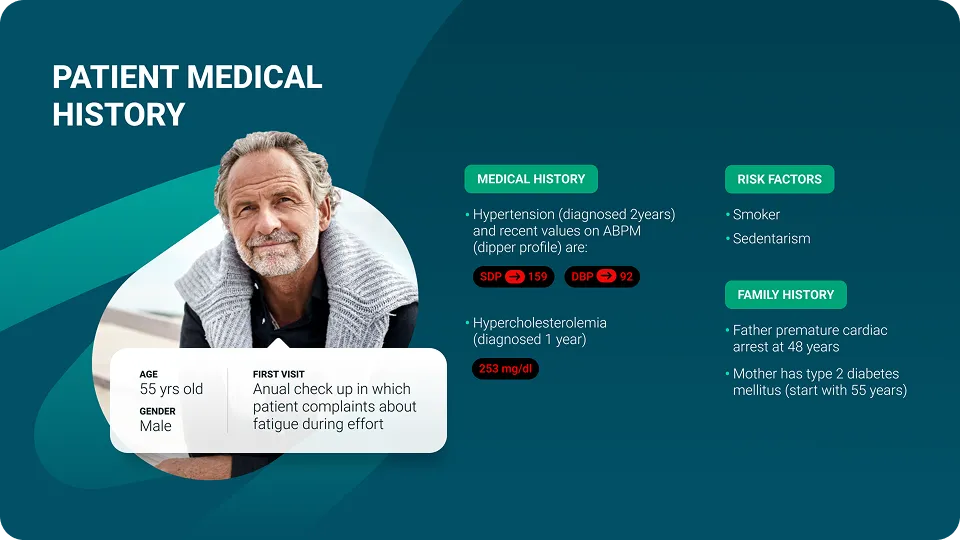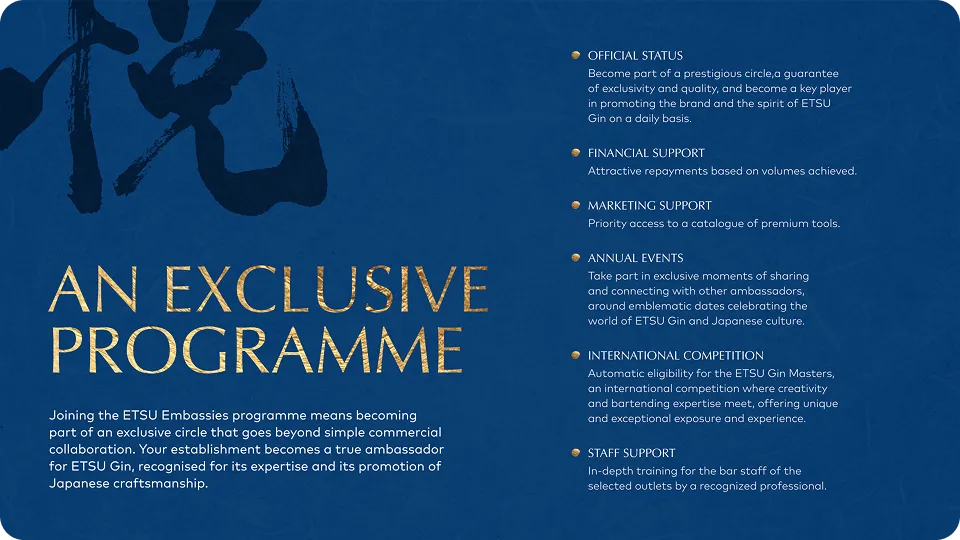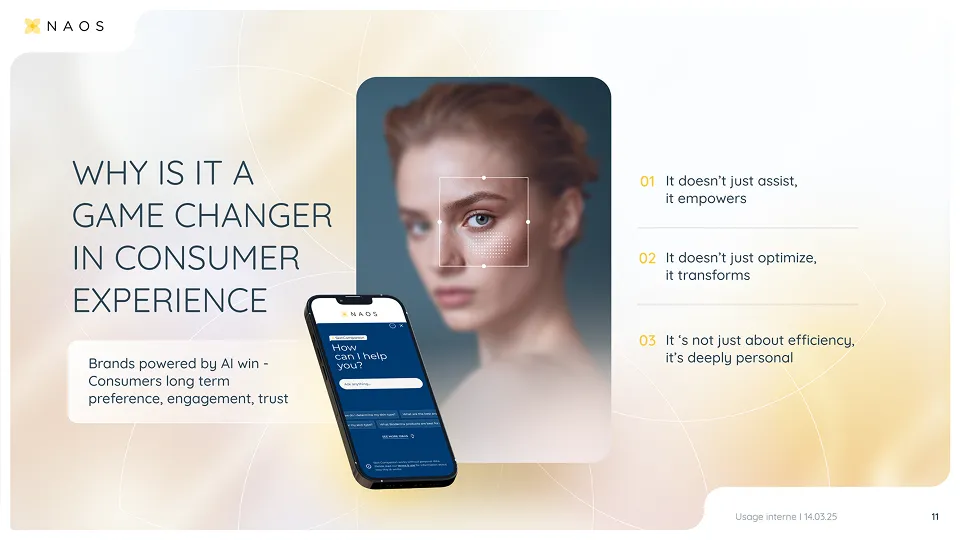21 March, 2025
Can we automatically transpose a PowerPoint presentation to a new template?

When a customer changes their visual identity or wants to modernize their media, a question comes up regularly: Is it possible to automatically transpose an existing PowerPoint presentation to a new template?
The short answer is: No, not really. And here's why.
PowerPoint is not “smart”
PowerPoint works on a fairly simple logic: it applies masks (typical slides) that contain predefined areas (title, body text, images, etc.).
When applying a new template, PowerPoint attempts to match existing content to the available areas:
- the titre Go try to place yourself in the title area,
- the text in the content area,
- The pictures and various objects... often nowhere, or in unpredictable locations.
As a result, automatic harmonization is very limited.
The real problem: the initial construction of the presentations
In practice, presentations are not always built properly :
- Some use text boxes instead of the intended title boxes.
- Others insert images or tables outside the templates.
- Many mix styles or colors without using masks.
In these cases, PowerPoint doesn't know how to interpret and place the items. A simple “copy and paste” from one template to another quickly gives a rough result.
The content is often too specific
Beyond the technical problems, each presentation has its particularities:
- a personalized table,
- a complex infographic,
- a sequence of animations,
- very creative layouts.
These items don't “fit” into a generic model without manual adjustments.
But in that case, what is the purpose of a PowerPoint template?
One PowerPoint template is not designed to automatically “fix” or transform your old presentations.
It is primarily used to create new presentations in a coherent charter, with:
- well-constructed sample slides,
- a respected visual hierarchy,
- standardized colors, fonts and styles,
- templates that speed up creation.
The advantage of a template is therefore above all preventive : it ensures that all future presentations will be consistent and professional from the moment they are designed.
What is the best approach?
To guarantee a professional and consistent result, the best solution remains:
- Analyze the existing layout (structure, types of content, important slides).
- Identify possible matches with the new template (titles, chapters, main areas).
- Recompose slides manually when necessary, in order to respect the visual identity and intent of the content.
This requires more work than just “drag and drop,” but it's the only way to get a consistent and impactful result.
Conclusion
Transposing a PowerPoint presentation to a new template automatically is an illusion.
PowerPoint doesn't understand the meaning of content, it just places blocks in boxes. For a truly professional presentation, human intervention remains essential.
Chez Pokeslide, we are an agency specialized in PowerPoint. We support businesses in creation of custom templates And the transposition of their existing presentations, to combine efficiency, impact and visual coherence.
.svg)