The impact of typography in a Powerpoint presentation
The choice of typography has an equally important impact on the style of your presentation as the other visual elements. Like the color palette, pictogram style, shapes or the nature of the chosen images, the fonts in your Powerpoint presentation are an extension of your brand and speech.
But what defines a good choice of font? Here are some tips that will help you make the right choices for successful and like-minded Powerpoint presentations.  Verdana : Readable The generous width and spacing of Verdana’s characters are key to the readability of this font on the screen. It is neat, but retains just enough personality to animate your presentation. Verdana will add a touch of character without stealing the spotlight.
Verdana : Readable The generous width and spacing of Verdana’s characters are key to the readability of this font on the screen. It is neat, but retains just enough personality to animate your presentation. Verdana will add a touch of character without stealing the spotlight.  Avenir : Elegant with character With a minimal and futuristic touch, Avenir adapts perfectly to modern and innovative projects.
Avenir : Elegant with character With a minimal and futuristic touch, Avenir adapts perfectly to modern and innovative projects.  Arial : Versatile By far considered by many as the safest bet, Arial is a very good choice for easy and fluid reading.
Arial : Versatile By far considered by many as the safest bet, Arial is a very good choice for easy and fluid reading.  Helvetica : Simple, clear and flexible This clean and modern font is highly appreciated by designers.
Helvetica : Simple, clear and flexible This clean and modern font is highly appreciated by designers.
 Proxima Nova : Simple and modern master plan It’s the font for just about anything. It’s very well designed and has many variations.
Proxima Nova : Simple and modern master plan It’s the font for just about anything. It’s very well designed and has many variations.  Montserrat : Character, hipster-classic This font evokes the modernist style of the early twentieth century, it shines through the geometric simplicity of its letters.
Montserrat : Character, hipster-classic This font evokes the modernist style of the early twentieth century, it shines through the geometric simplicity of its letters.  Raleway : Elegant, light and diverse Particularly appreciated for its diversity, allowing to obtain beautiful thick letters for the titles and an elegant lightness for the text body.
Raleway : Elegant, light and diverse Particularly appreciated for its diversity, allowing to obtain beautiful thick letters for the titles and an elegant lightness for the text body.  Lato : Modern, elegant and offbeat In the body of the text, it may seem quite similar to many other fonts, but when used in larger sizes, its modern design becomes more obvious.
Lato : Modern, elegant and offbeat In the body of the text, it may seem quite similar to many other fonts, but when used in larger sizes, its modern design becomes more obvious.  Times New Roman : Serious and classic Used in London’s daily newspaper, it is still widely used and has become the default font of many programs and printers.
Times New Roman : Serious and classic Used in London’s daily newspaper, it is still widely used and has become the default font of many programs and printers.  Garamond : Mature, professional and clean An “old-fashioned” makes that is an excellent choice for academic presentations.
Garamond : Mature, professional and clean An “old-fashioned” makes that is an excellent choice for academic presentations.  Georgia : Modern and readable If you are looking for a modern and inviting look
Georgia : Modern and readable If you are looking for a modern and inviting look
 In most cases, script fonts are difficult to read and quickly tire the reader who spends more energy deciphering the typography, and forgets to capture the essential message of the presentation. Avoid using them in Powerpoint presentations as they can visually cause a rough effect and have a more amateurish than professional connotation. In case you wish, despite our recommendations, to use them on keywords taken from their paragraph, written large enough to give them impact and instant reading. Similarly, it is strongly advised to avoid italics except when making a very specific point. In this case, be sure to bold the word or text to accentuate it. Italics pose the same problems as Script fonts, that is, they are often difficult to read. The most important factor is that the text must often be read remotely, so think of the audience at the back of the room.
Fonts play an essential role in the design: they create the atmosphere, arouse emotions and help to form an opinion before being able to read the text. The Pokeslide Power Point Agency helps you make the right choices for your industry to enhance your identity and communicate your message successfully.
In most cases, script fonts are difficult to read and quickly tire the reader who spends more energy deciphering the typography, and forgets to capture the essential message of the presentation. Avoid using them in Powerpoint presentations as they can visually cause a rough effect and have a more amateurish than professional connotation. In case you wish, despite our recommendations, to use them on keywords taken from their paragraph, written large enough to give them impact and instant reading. Similarly, it is strongly advised to avoid italics except when making a very specific point. In this case, be sure to bold the word or text to accentuate it. Italics pose the same problems as Script fonts, that is, they are often difficult to read. The most important factor is that the text must often be read remotely, so think of the audience at the back of the room.
Fonts play an essential role in the design: they create the atmosphere, arouse emotions and help to form an opinion before being able to read the text. The Pokeslide Power Point Agency helps you make the right choices for your industry to enhance your identity and communicate your message successfully.
1.Classic fonts for a pragmatic and efficient Powerpoint
How you approach your presentation should be based on who will be in the room. Some people are more receptive to visual content, whereas other persons are looking for measurable data in order to understand or process information. Generally speaking, avoid to overload your slides otherwise you will overwhelm your audience. The key message of each slide needs to be captured and understood in less than 8 seconds! Verdana : Readable The generous width and spacing of Verdana’s characters are key to the readability of this font on the screen. It is neat, but retains just enough personality to animate your presentation. Verdana will add a touch of character without stealing the spotlight.
Verdana : Readable The generous width and spacing of Verdana’s characters are key to the readability of this font on the screen. It is neat, but retains just enough personality to animate your presentation. Verdana will add a touch of character without stealing the spotlight. 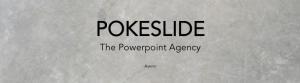 Avenir : Elegant with character With a minimal and futuristic touch, Avenir adapts perfectly to modern and innovative projects.
Avenir : Elegant with character With a minimal and futuristic touch, Avenir adapts perfectly to modern and innovative projects. 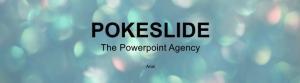 Arial : Versatile By far considered by many as the safest bet, Arial is a very good choice for easy and fluid reading.
Arial : Versatile By far considered by many as the safest bet, Arial is a very good choice for easy and fluid reading. 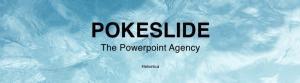 Helvetica : Simple, clear and flexible This clean and modern font is highly appreciated by designers.
Helvetica : Simple, clear and flexible This clean and modern font is highly appreciated by designers.
2.Try custom fonts in your Powerpoint presentations
Sometimes we just want something different. This is the opportunity to immerse yourself in the almost infinite world of custom fonts. You can find fonts that meet almost every need, even the most ridiculous. Timeless, elegant, futuristic, psychedelic and all the decorative novelties… there will be a custom font that matches you. Here are some of our favorite fonts in 2019: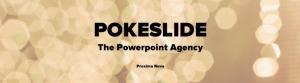 Proxima Nova : Simple and modern master plan It’s the font for just about anything. It’s very well designed and has many variations.
Proxima Nova : Simple and modern master plan It’s the font for just about anything. It’s very well designed and has many variations.  Montserrat : Character, hipster-classic This font evokes the modernist style of the early twentieth century, it shines through the geometric simplicity of its letters.
Montserrat : Character, hipster-classic This font evokes the modernist style of the early twentieth century, it shines through the geometric simplicity of its letters. 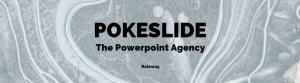 Raleway : Elegant, light and diverse Particularly appreciated for its diversity, allowing to obtain beautiful thick letters for the titles and an elegant lightness for the text body.
Raleway : Elegant, light and diverse Particularly appreciated for its diversity, allowing to obtain beautiful thick letters for the titles and an elegant lightness for the text body. 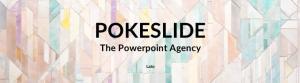 Lato : Modern, elegant and offbeat In the body of the text, it may seem quite similar to many other fonts, but when used in larger sizes, its modern design becomes more obvious.
Lato : Modern, elegant and offbeat In the body of the text, it may seem quite similar to many other fonts, but when used in larger sizes, its modern design becomes more obvious. Note that if you have the PC version of Powerpoint*, you can save the typographies used in your presentation file. This way, any other person opening your powerpoint will be able to appreciate the specific typographies you have chosen without having installed them beforehand.
*(The Mac version of powerpoint poses some instability concerns on this function)
3.Serif or without Serif?
Serif fonts differ from others by the presence of small, very characteristic clumps attached to the ends of each letter. In general, Serif fonts are associated with old, serious or editorial content, as they have been widely used in the press and literature for decades, which can sometimes give them a more classical appearance. Their great advantage is that they are easier to read in the body of printed works and the wheelbases lead the eye from one character to another, like handwriting. As for fonts without Serif, they are more often considered modern and elegant, they will be well suited for more corporate presentations or for the titles/subtitles of your slides: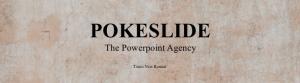 Times New Roman : Serious and classic Used in London’s daily newspaper, it is still widely used and has become the default font of many programs and printers.
Times New Roman : Serious and classic Used in London’s daily newspaper, it is still widely used and has become the default font of many programs and printers. 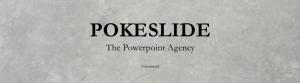 Garamond : Mature, professional and clean An “old-fashioned” makes that is an excellent choice for academic presentations.
Garamond : Mature, professional and clean An “old-fashioned” makes that is an excellent choice for academic presentations. 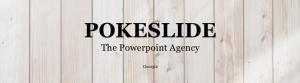 Georgia : Modern and readable If you are looking for a modern and inviting look
Georgia : Modern and readable If you are looking for a modern and inviting look
4.Stay away from scripts and italics
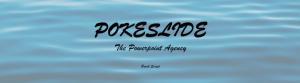 In most cases, script fonts are difficult to read and quickly tire the reader who spends more energy deciphering the typography, and forgets to capture the essential message of the presentation. Avoid using them in Powerpoint presentations as they can visually cause a rough effect and have a more amateurish than professional connotation. In case you wish, despite our recommendations, to use them on keywords taken from their paragraph, written large enough to give them impact and instant reading. Similarly, it is strongly advised to avoid italics except when making a very specific point. In this case, be sure to bold the word or text to accentuate it. Italics pose the same problems as Script fonts, that is, they are often difficult to read. The most important factor is that the text must often be read remotely, so think of the audience at the back of the room.
Fonts play an essential role in the design: they create the atmosphere, arouse emotions and help to form an opinion before being able to read the text. The Pokeslide Power Point Agency helps you make the right choices for your industry to enhance your identity and communicate your message successfully.
In most cases, script fonts are difficult to read and quickly tire the reader who spends more energy deciphering the typography, and forgets to capture the essential message of the presentation. Avoid using them in Powerpoint presentations as they can visually cause a rough effect and have a more amateurish than professional connotation. In case you wish, despite our recommendations, to use them on keywords taken from their paragraph, written large enough to give them impact and instant reading. Similarly, it is strongly advised to avoid italics except when making a very specific point. In this case, be sure to bold the word or text to accentuate it. Italics pose the same problems as Script fonts, that is, they are often difficult to read. The most important factor is that the text must often be read remotely, so think of the audience at the back of the room.
Fonts play an essential role in the design: they create the atmosphere, arouse emotions and help to form an opinion before being able to read the text. The Pokeslide Power Point Agency helps you make the right choices for your industry to enhance your identity and communicate your message successfully. 
